How to Beautify, Attractive Display Facebook
My beloved readers do know how to beautify our facebook? It was necessary because we are never far from his own facebook. Starting from the comments, chat etc. deh. Okay friends of our friends here want to give the trick from my friend to beautify our facebook.
1. Integrate information with Gmail Facebook This method is used to as the best way I think. Firefox add-on called Xoopit is designed to streamline browsing and sharing files, photos, and videos with your friends on other social networks through Google's Gmail service. One useful feature of Xoopit makes you able to see who among your email contacts who are members of Facebook and show their photos and profiles are also status update from them. Xoopit is an add-on that can also be used to update the status of you on Xoopit Gmail via a little box that is integrated into the Gmail interface.
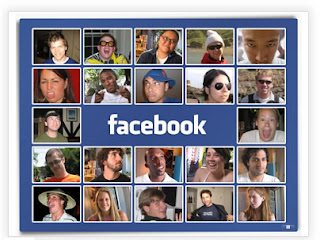 |
| facebook creation |
2. Personalize your Facebook URL Hehe ... .. SocialToo allows you to create a custom domain for your profile pages on Facebook as username.socialtoo.com. This allows you to share a Facebook site with others without requiring them to look at your Facebook to find your profile. You may need to explain to friends what Facebook.com that although he is not in the Web address will still bring you to the Facebook page. Domains that are easier to remember than eight-digit ID profile. Register at SocialToo free and easy. You can set up the settings under "Preferences" on the website SocialToo.
To Another way to create a custom domain on Facebook is by going to your Profile page on facebook and copy the Web address that appears in your browser's address field. Then go to Tiny.cc. Now you can paste the address on your Facebook profile Tiny.cc "Enter a long URL you want to the make tiny" (Enter a long URL that you want menjasdi shorter "on the sheet. You will immediately see the Custom option. Here you can make custom URLs that follow the conventions Only Members Can Download.
3. Hack your photo profile hangingoffthewall Look at AllFacebook.com about "5 Creative Ways To Hack Your Facebook Profile Photo." (5 Ways to Hack your Facebook profile photos). You will learn how to maximize the image to the size of 200 pixels to 600 pixels higher, and some how make the effect so that your profile picture looks like there is on the wall. With this specification shall be applicable to propitiate some tweaking of course, but with results that are very valuable. Photo editor will be easy for you. If you do not have Photoshop, you'll need to edit a photo of yourself to take advantage of this hack program. Paint.Net might be an alternative in your photo editing.
4. Enter Your profile Facebook Chat in the Sidebar hchat sidebar Is the facebook is a tool you IM? You can place it in the browser sidebar if you need to enable you to chat with your friends. For this test used is Firefox, but it also works in Opera. Firefox just need to go to Bookmarks -> Organize Bookmarks (Bookmarks -> Organize Bookmarks) and click on the Bookmarks Toolbar. Choose New Bookmark, name and Facebook Chat. Then paste in this URL: Only Members Can Download. Make sure you have selected the "Load this bookmark in the sidebar" (Load marker on the sidebar) and press Save. Now you're ready to use it.
5. Restore your old Facebook look Do you feel compelled to look and layout of Facebook? You can actually change tampilanmu with some tinkering and Facebook pages a little help from the Firefox add-on called Greasemonkey which allows you to use Java Script to change the look of Facebook. The only catch is the new look that not only can you see. Facebook also can you see from your old friends are the same as your old Facebook page.
Once you add on facebook Greasemonkey, Greasemonkey will visit the site of dozens of colleagues UserScripts.org and exploring options for page layout of Facebook. Click "Install" on the new layout of Facebook that you want and let the rest take care of Greasemonkey. Before you download the Facebook layout, you must be careful. Greasmonkey script to change the layout of Facebook using JavaScript. JavaScript can be dangerous and damage the computer if it is made by the makers of a sloppy or malicious code. Scripts in UserScripts.org can be uploaded by someone else and not supervised by Greasemonkey. Before you download the Facebook layout, check out reviews from its users and be careful before doing the installation.
Okay readers it is a trick from http://news-zonejava.blogspot.com/ in optimizing the performance of our facebook. so do not forget to continue your struggle as facebookholik .. this way I learned from the web my friend. Thanks ... ...
It is highly informative post for me. I really enjoyed it. Thankyou
ReplyDeleteBest accounting software