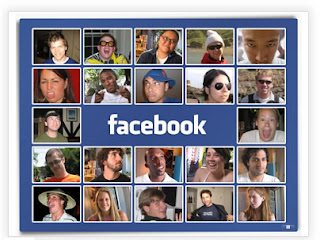Along with the increasing use of Enterprise Resource Planning software, and began popularity of open source movement, open source ERP has become a new alternative system resource controller in the organization. Has been widely available open-source ERP software, with features that vary as well, so sometimes difficult to choose which is appropriate to the needs of users. This paper presents information about the features and functionality of the software open source ERP that is popularly used. In it also discussed the comparison between their respective open source ERP software. It is hoped this paper can provides an overview of the development of Open source ERP software, and is able to separate the values more and disadvantages of each software will be discussed. ERP Software to be compared in this paper are: Compiere, Openbravo, and OpenERP. Three software is assumed capable of representing ERP software open source. This assessment was obtained from a survey of popularity and explanations of features on the website of each of this ERP software.
Keywords: Compiere, ERP, open source, Openbravo, OpenERP
1. INTRODUCTION
Enterprise Resource Planning, for further will be abbreviated as ERP, has now become very important part in the industrial world and corporation. Automation and integration of all functions of involved in the process of forming business ERP as an information system capable of facilitate the flow of information between all functions business within the organization, as well as set relationships with stakeholders. ERP software first appeared on the market as proprietary and commercial software, because it until now vendors such as SAP, PeopleSoft and Oracle still dominates the ERP software market. But the dominance of commercial software started deterred from open source software movement gaining in popularity.
Open source ERP software developed with the aim of minimizing errors and bugs in system, because everyone can evaluate it. Besides the development of functionality and Software compatibility could be faster because everyone is free to develop this software. In this paper, will be discussed further about three ERP software popular open source used are: Compiere, Openbravo, and OpenERP. There will also be compared to one feature open source ERP software with software other. It is hoped this paper can be wrong a reference to users of open source ERP software to choose which is more in line with needs.
Compiere
2.1 Description of Software
Compiere ERP is a business solutions based on integrated and open source. The solution is made with the Model-driven Application platforms (application-based model) that gives the user to run the business in its own way. Compiere is able to make automatic all financial processes, distribution, sales and service with a fast, affordable and easy.
2.2 Features Supporting Performance
Process Management provides executives and managers of companies with multipleviews operating performance and activity within the organization.
2.2.1 Standard Reports
Mermberikan Compiere users flexibility through the display, grouping, order and summary nformation in the report. The language chosen by the user will be used to display the report. each user can use the language erbeda. Compiere has a fourth facility in the ERP report:
Report Listing Report is clearly registered, users can add fields or parameters in the appearance of a list of reports. Forms are documents in the show according to a specific layout. Financial reports are financial reports that are included in the ERP. Statmen account is a list of all transactions carried out by specific accounts within a certain period of ime.
2.2.2 Secure Bussiness View Layer of Compire Open for Third-Party Analysis Tools
End users can securely access data through the Business view layer of compire. By using application-level control keamaan, there were already display business that includes customers, vendors, products, sales order, invoice and shipment data. Business compire view layer of support to generate reports to 3rd party software.
2.2.3 Management Dashboards
With secure access to business data through a reporting scheme in an intuitive dashboard optimization dependent role generating capacity drill down.Banyak scheme provided in Make standard products and customize the new dashboard is more easily without programming.
2.3 Functionality Modules 2.3.1 Manufacturing
Includes planning and control solutions that drive and automate critical business processes, which produce a cheaper manufacturing costs and increase efficiency. all tightly integrated, covering all aspects of manufacturing including MRP, production control, cost management, and Reports. And the cheap price, by using cloud computing.
2.3.2 Purchasing (Purchasing)
The process involves the purchase of the business processes required for manufacturing processes requests, purchase orders, making invoices, and payment processes. Its function is strictly integrated with material.Rekusisi Management can automatically be made from reporting the addition of material or entered manually. In Compire, Rekusisi which approved will be langung generate purchase orders.
2.3.3 Material Management
Compiere's materials management component covers a wide range of issues around inventory of materials: product, price lists, entry of goods, delivery, movement, and counting in a company, organization, or from a supplier customers.
2.3.4 Global Financial Management
Compiere automates all financial processes, distribution, sales and service users and incorporate all enterprise data into one repository. by taking steps incorporation of data to achieve integrity, customized Compiere business solution can provide reliable information for accurate reporting and decision-making more good
2.4 Features
The basic features of which is owned by Compiere as follows: Double-entry Book-keeping Quote to Cash Supply Chain Management Warehouse Partner Relations Management Work-Flow-Management and Web Store Requisition-to-Pay Customer relationship management Performance Analysis
2.5 Advantages and Disadvantages
2.5.1 Advantages
Some rules of organization, storage, language, kurensi and accounting can be set at once. Compiere can adapt to the complexities of business and the amount of data that needs to be stored. Applications can be customizable in a way that is relatively easier. It's easier to train IT staff. And the transition process more mdah business applications and inexpensive.
2.5.2 Disadvantages
Compiere is very dependent on the oracle database, therefore Compiere can not be called as a pure open source products. Since Compiere issue paid product, then some function of its open source products may not be continued anymore. Some services will not be granted unless the customer buy a support agreement.
OpenERP
3.1 Description of Software
OpenERP is a very comprehensive open source business applications including sales, CRM, project management, Warehouse, Manufacturing, Accounting and Human Resources. OpenERP have separate client and server components. XML-RPC interfaces are available. OpenERP free and open source software written in the Python programming language. Using GTK to create an attractive front end users and enterprise-class PostgreSQL database on the back end. SystemOpenERP has three main components:
• PostgreSQL DataServer that has all the databases.• OpenERP application server that has all the logic of the company.• Web server, a different application called Open Object-web client, which allows you to connect to OpenERP from a web browser. It is not necessary if the user is connected viaGTK client. Figure 4. Display interfaces OpenERP
3.2 Functionality
OpenERP require a web browser with flash plug in, because OpenERP using flash components. This software is designed to manage the manufacturing, supply chain, finance, accounting, project management, human resource management, and customers.
OpenERP has several features that can be easily used by the user's authority to operate this software. Some of them are
• Rule-based templates to specify the total price policy
.• A Dashboard that the appearance and functionality tailored to the needs of each user
.• Customer specific discounts, percentage markup, and so on
.• fully integrated email / sms and corporate wikis.• Automatic data propagation into account in all areas of the ERP.
• Double-entry stock management
.• Enterprise modules that serve to regulate enterprise modeling, and hierarchical system structure, sales order and classification.
• Logistic Modules that serves to regulate the production and supply of goods (from warehouse to customer)
.• Accounting and Finance Modules that serves to analyze and manage the company finances and offer solutions to problems of accounting reports
• Human Resources Modules serves to organize employees in the form of employee spending arrangements
• Project Management which regulates the manufacture of an existing project in the company (can be either financially or operational).
3.3 Modularity
3.1 Description of Software
OpenERP is a very comprehensive open source business applications including sales, CRM, project management, Warehouse, Manufacturing, Accounting and Human Resources. OpenERP have separate client and server components. XML-RPC interfaces are available. OpenERP free and open source software written in the Python programming language. Using GTK to create an attractive front end users and enterprise-class PostgreSQL database on the back end. SystemOpenERP has three main components:
• PostgreSQL DataServer that has all the databases.• OpenERP application server that has all the logic of the company.• Web server, a different application called Open Object-web client, which allows you to connect to OpenERP from a web browser. It is not necessary if the user is connected viaGTK client. Figure 4. Display interfaces OpenERP
3.2 Functionality
OpenERP require a web browser with flash plug in, because OpenERP using flash components. This software is designed to manage the manufacturing, supply chain, finance, accounting, project management, human resource management, and customers.
OpenERP has several features that can be easily used by the user's authority to operate this software. Some of them are
• Rule-based templates to specify the total price policy
.• A Dashboard that the appearance and functionality tailored to the needs of each user
.• Customer specific discounts, percentage markup, and so on
.• fully integrated email / sms and corporate wikis.• Automatic data propagation into account in all areas of the ERP.
• Double-entry stock management
.• Enterprise modules that serve to regulate enterprise modeling, and hierarchical system structure, sales order and classification.
• Logistic Modules that serves to regulate the production and supply of goods (from warehouse to customer)
.• Accounting and Finance Modules that serves to analyze and manage the company finances and offer solutions to problems of accounting reports
• Human Resources Modules serves to organize employees in the form of employee spending arrangements
• Project Management which regulates the manufacture of an existing project in the company (can be either financially or operational).
3.3 Modularity
OpenERP when optimally developed, they can compete with other commercial ERP software. OpenERP completely modular, consisting of several modules that can be added and developed by others, especially in the IT department to meet the needs of the company. OpenERP installation was relatively easy to setup. OpenERP provides a variety of alternative samples of data packets to different companies.
Desktop client works on Mac, Linux and Windows. The software is easy to use and the user can choose whether they want to use a web browser pointed at OpenERP or using a client server application client (GTK client) installed on each computer. However, this project provides excellent documentation on the website and a comprehensive book to go with it. By using OpenERP companies can improve the efficiency of business operations and also more
effective way to help them to make the right decision.
Desktop client works on Mac, Linux and Windows. The software is easy to use and the user can choose whether they want to use a web browser pointed at OpenERP or using a client server application client (GTK client) installed on each computer. However, this project provides excellent documentation on the website and a comprehensive book to go with it. By using OpenERP companies can improve the efficiency of business operations and also more
effective way to help them to make the right decision.
3.4 Advantages and Disadvantages
3.4.1 Advantages
• OpenERP module provides a way toenterprise modeling process
.• Easy to configure and setup.
• Provide alternative corporate decisions.
• The documentation is very good.
3.4.2 Weaknesses
• OpenERP require a full analysis of existing business processes and the result is a complex modeling.